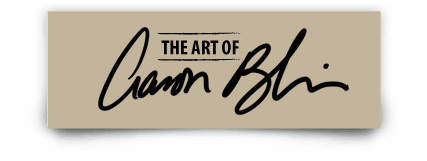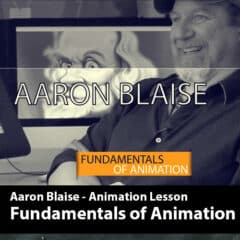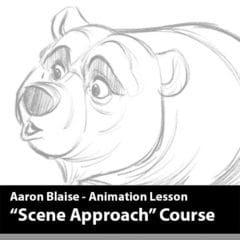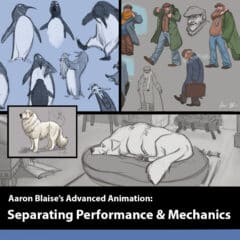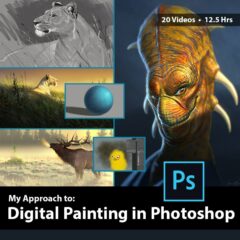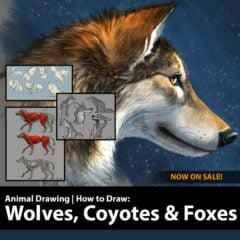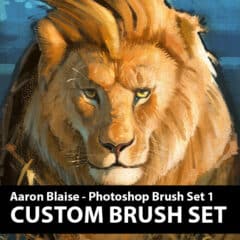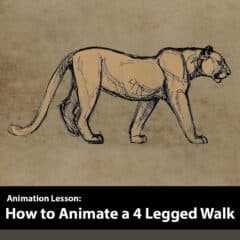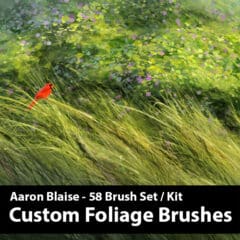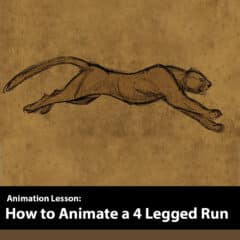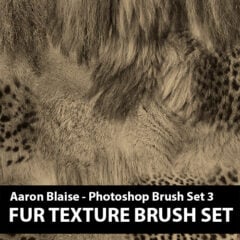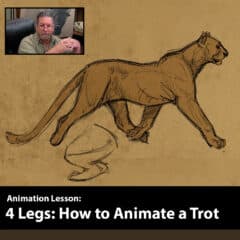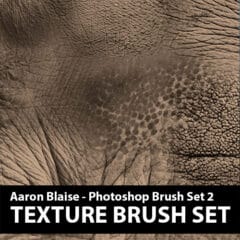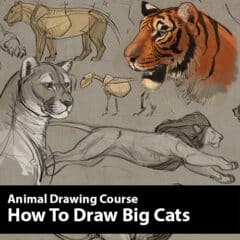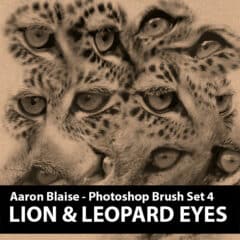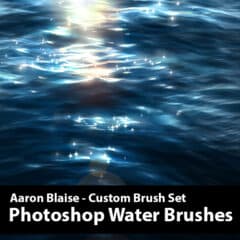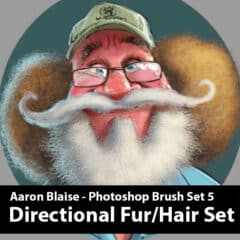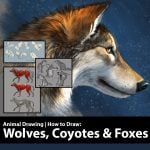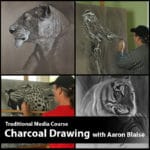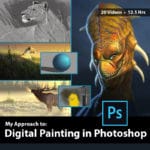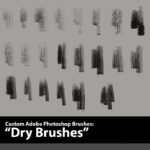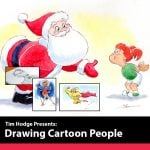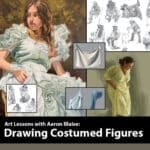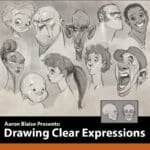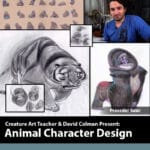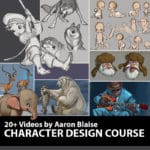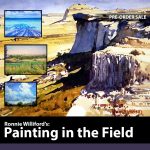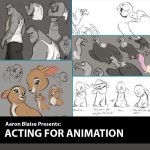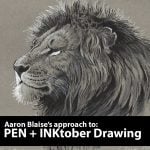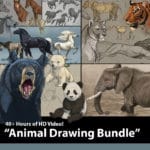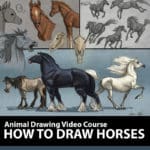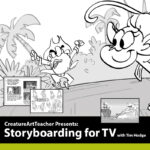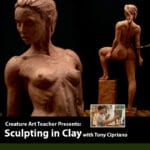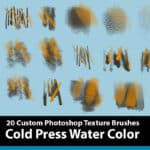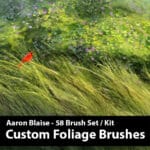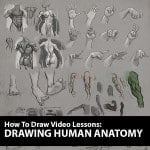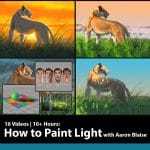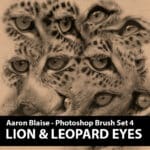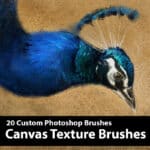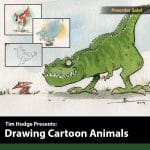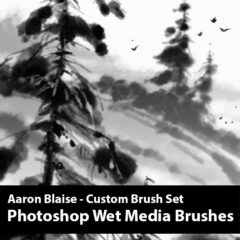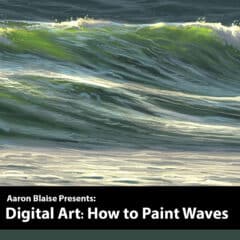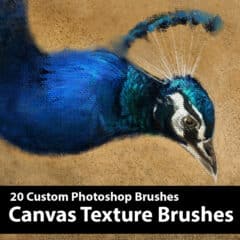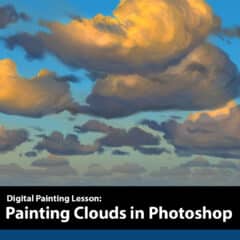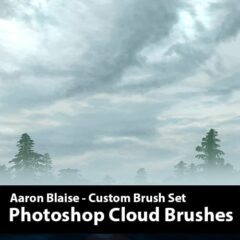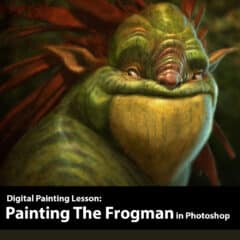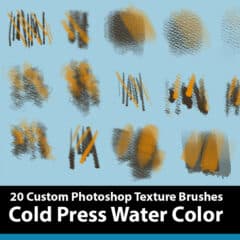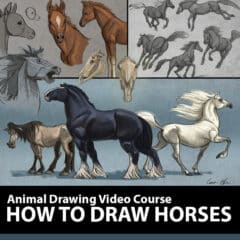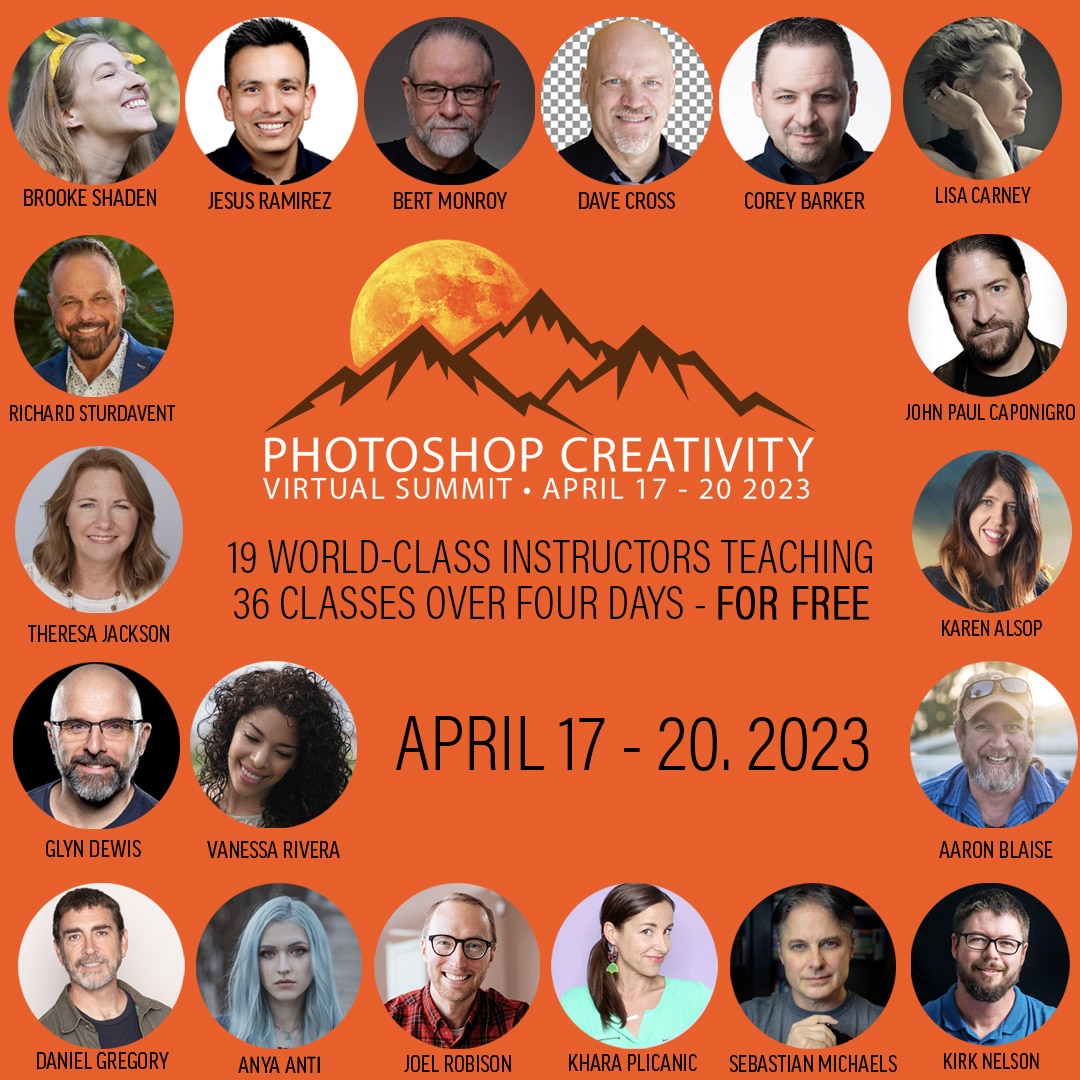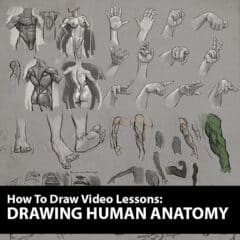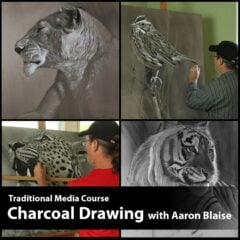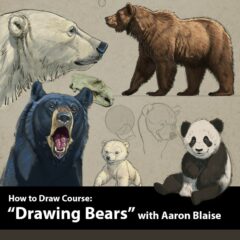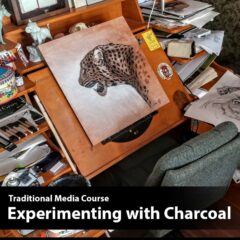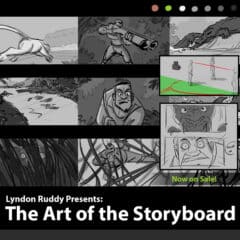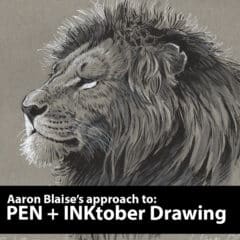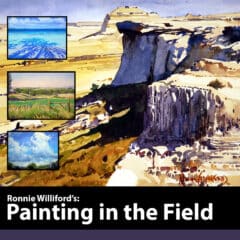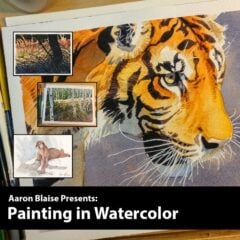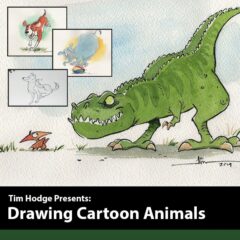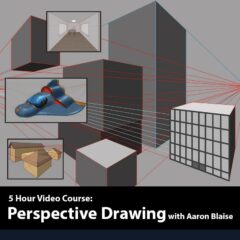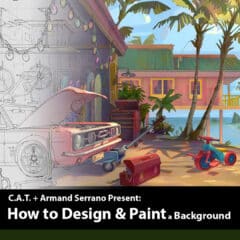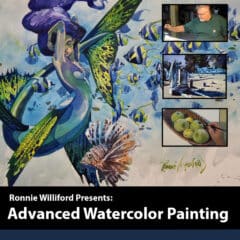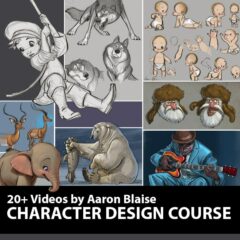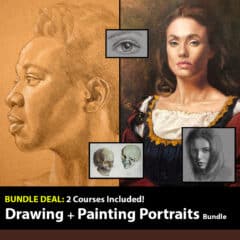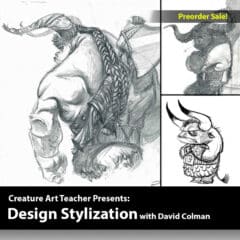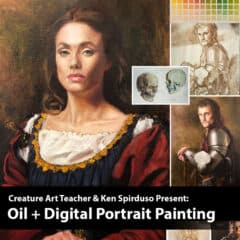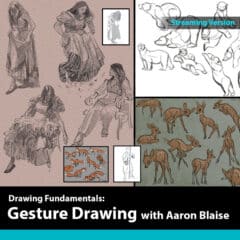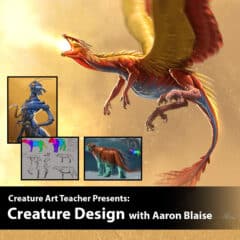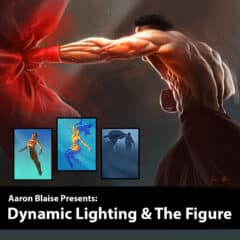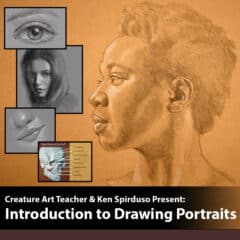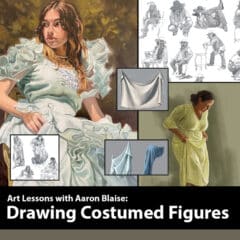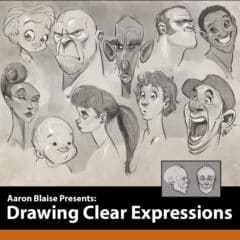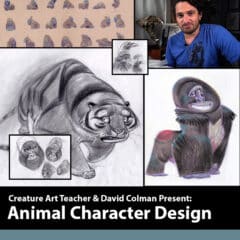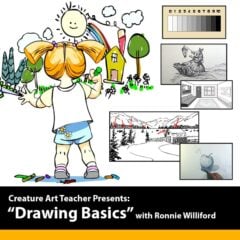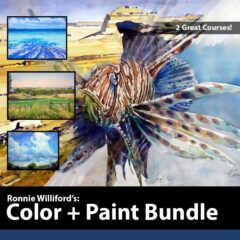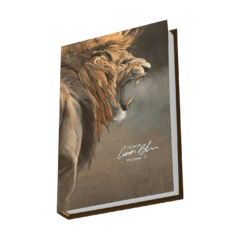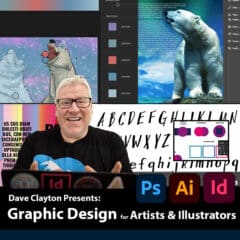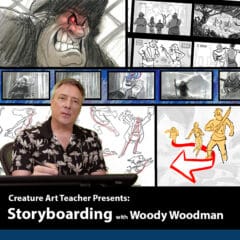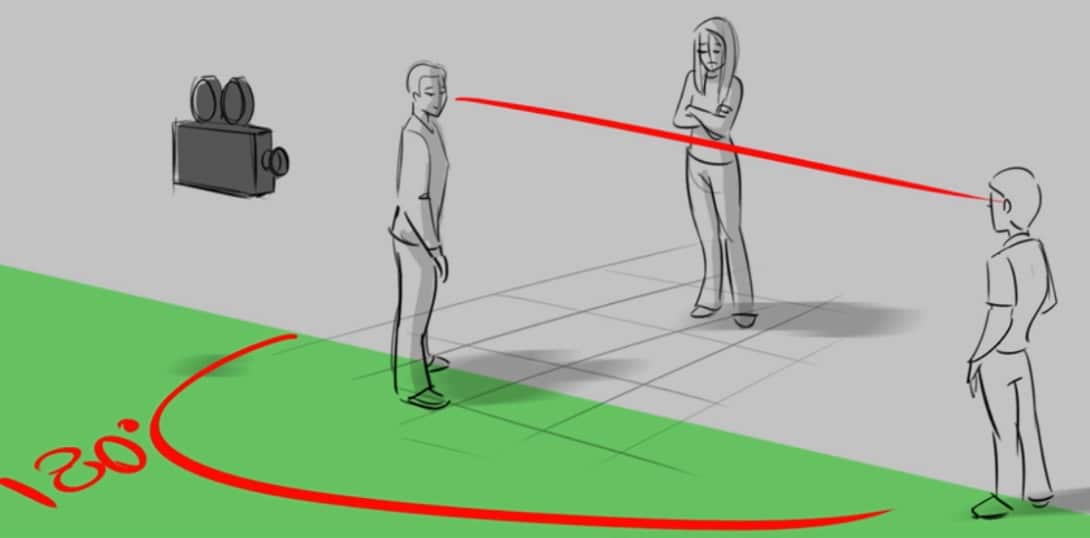A Few of My Favorite Art Books!
This week I released a new video where I took you through some of MY FAVORITE Art Books from my shelf. These are just a select few of the hundreds of books in my collection.
If you all like it be sure to let me know and I will share more.
NOTE: I have linked to the books below. Many of them are out of print but as of this email most can be gotten as a second-hand copy from Amazon.
The Books I mention in this Video Are:
- Noah’s Ark – Rien Poortvliet
- William D Berry: 1954-1956 Alaskan Field Sketches
- Carl Rungius: Painter of the Western Wilderness
- Desert Dreams: The Art and Life of Maynard Dixon
- Paintings From the Wild: The Art and life of George McLean
- Paul Calle: An Artist’s Journey
- Bruno Liljefors: The Peerless Eye – Martha Hill
- John Singer: Sargent – The Masterworks
- The Art of Thomas Aquinas Daly: The Painting Season
- 200 Drawings: The Drawings of Heinrich Kley
- Across the Ravaged Land – Nick Brandt
Drawing & Painting Lessons ON SALE!
-
Fundamentals of Animation Course
30%$45.00 Add to Cart
Off! -
Creature/Elephant Skin Texture Pack (+ Video)
$1 $1.00 Add to Cart -
Animation “Scene Approach” Course
30%$45.00 Add to Cart
Off! -
Advanced Animation: Separating Performance from Mechanics
60%$30.00 Add to Cart
Off! -
Digital Painting in Photoshop with Aaron Blaise
60%$30.00 Add to Cart
Off! -
Complete Animation Course
60%$50.00 Add to Cart
Off! -
How to Draw Wolves, Coyotes & Foxes
$10 $10.00 Add to Cart -
Custom Photoshop Brushes – Set 1
$1 $1.00 Add to Cart -
How to Animate a Four Legged Walk Cycle (NEW Update!)
$5 $5.00 Add to Cart -
Aaron Blaise Photoshop Foliage Brush Set
$1 $1.00 Add to Cart -
How to Animate a Four Legged Run Cycle (NEW Update!)
$5 $5.00 Add to Cart -
Custom Photoshop Brushes – Set 3 (Fur Texture)
$1 $1.00 Add to Cart -
How to Animate a Trot (NEW Update!)
$5 $5.00 Add to Cart -
Custom Photoshop Brushes – Set 2 (Elephant Texture)
$1 $1.00 Add to Cart -
Annual Premium Membership
Best$174.00 / year Add to Cart
Deal! -
4 Leg Animation Bundle (NEW Update!)
$10 $10.00 Add to Cart -
Custom Photoshop Brushes – Directional Hair / Fur Volume 2
$1 $1.00 Add to Cart -
How to Draw Animals Course – Big Cats
30%$50.00 Add to Cart
Off! -
Custom Photoshop Brushes – Set 4 (Lion & Leopard Eyes)
$1 $1.00 Add to Cart -
Aaron Blaise Custom Photoshop Water Brushes
$1 $1.00 Add to Cart -
Custom Photoshop Brushes – Set 5 (Directional Fur Brushes)
$1 $1.00 Add to Cart
We offer 3 Great Ways to Learn! First, you can purchase any ART LESSONS a la carte. Or you can become a Monthly Streaming Member and get immediate access to over 450 hours of art lessons that you can stream on your computer, phone, tablet or SmartTV. Finally, you can become an ANNUAL MEMBER and get hundreds of hours of video lessons to keep and download.
Lesson Previews:
The videos below are selected lessons from various courses.
These represent just a small portion of the 600+ hours of animation lessons, art tutorials and more available with our membership plans.
Get Immediate Access to All this Great Content + More!
“I was trained by Aaron Blaise. Aaron is Awesome!”