Description
Learn Digital Painting in Photoshop
In his newest course with at just over 20 Videos!!, feature animated film director, animator and wildlife artist Aaron Blaise (“The Lion King”, “Brother Bear”, “Mulan”) teaches you his approach to drawing and painting digitally in Adobe Photoshop. He teaches you drawing and painting tips for a number of images in REAL TIME. He takes you through his entire approach to Digital Painting in Photoshop using methods that he has developed over many years
Course Video Chapters:
-
- 01 Course Introduction
- 02 Software & Equipment
- 03 The Interface
- 04 Getting Started with Sketching in PS
- 05 Creating Custom Brushes
- 06 Creating Specialty Brushes
- 07 Using Photographic Texture
- 08 Working with Scanned Drawings
- 09 Using Layer Styles
- 10 Using the Color Dodge Blend Mode
- 11 Creating Atmospheric Perspective through Layers
- 12 Using the Smudge Tool
- 13 Using the Mixer Brush
- 14 Drawing and Painting in Photoshop
- 15 Adding Light & Shadow
- 16 Quick Tip: Creating Reflections
- 17 Guiding the Eye with Light & Shadow
- 18 Creating a Creature – Part 1
- 19 Creating a Creature – Part 2
- 20 Conclusion
See more examples of Aaron’s Digital Painting in Photoshop HERE
NOTE: For your convenience this course is broken up into individual files that you may may stream online or download. Due to file size we strongly recommend you stream the files. Some videos are larger than others so if downloading please be patient as the total course is nearly 9 Gigs of data.
^^^ Scroll Up to Order ^^^
Subtitles & Closed Captions Currently Available for this Course:
- English CC
About Aaron Blaise:
Aaron has nearly 30 years of professional art experience. He was hired by Walt Disney Feature Animation in 1989 and spent 21+ years helping create films such as: "The Lion King", "Pocahontas", "Mulan" and more. During his time at Disney, Aaron designed and animated numerous animal and human characters. In 2003 he was nominated for an Academy Award for co-directing the film "Brother Bear" You can follow Aaron and see more of his art on Instagram. You can also see videos of his work on YouTube or follow him on Facebook.
==========================
Copyright Notice – The images, photos, videos, files and content of this course materials are licensed for PERSONAL USE ONLY. Please do not distribute, post or attempt to resell them.
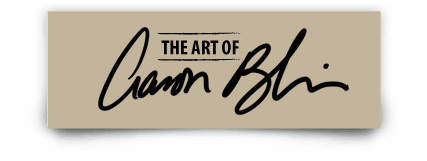


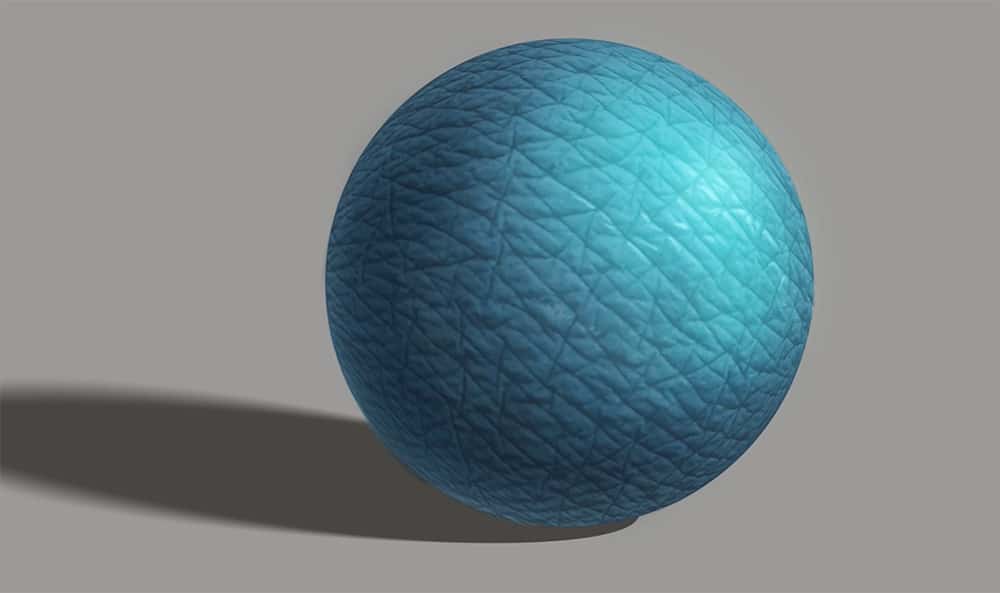





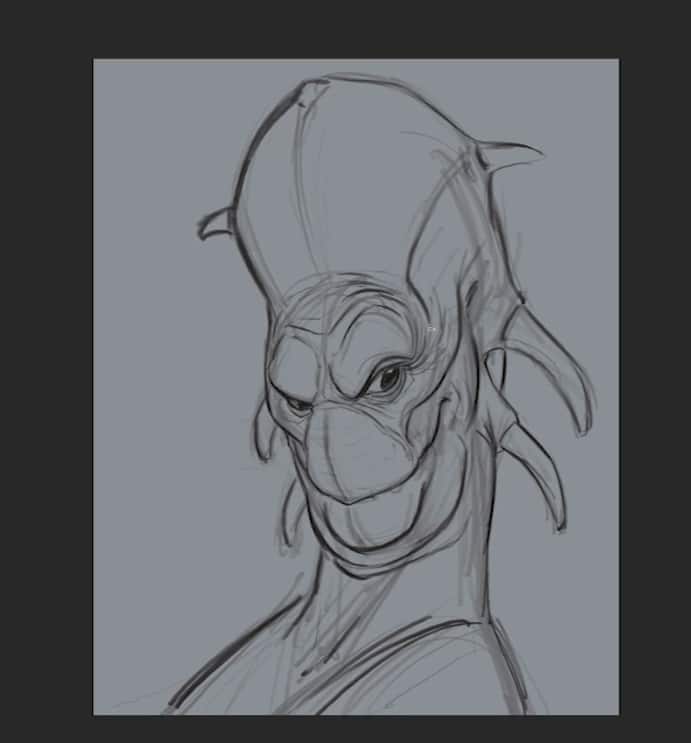
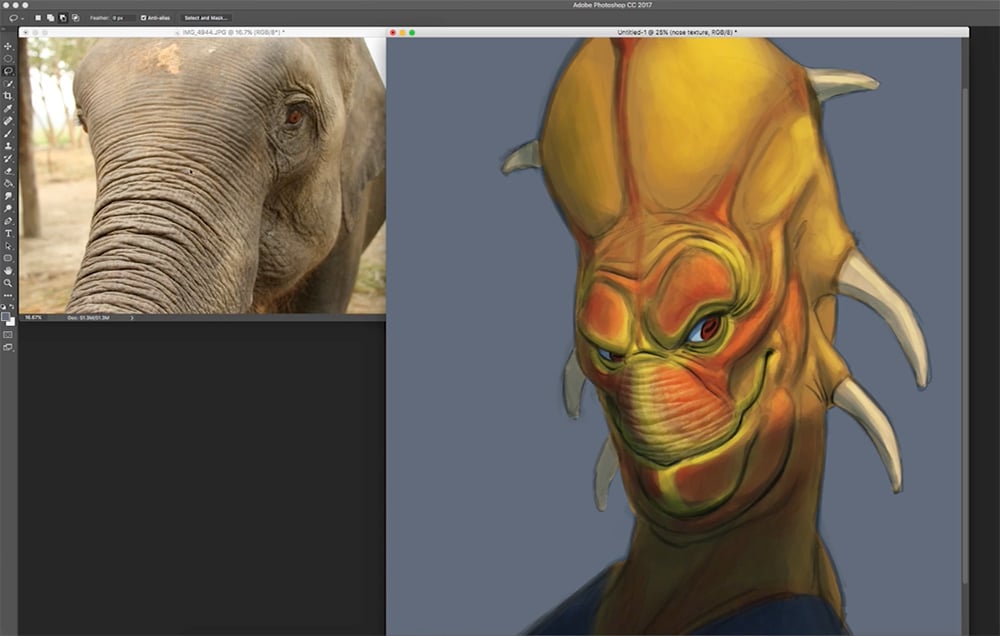


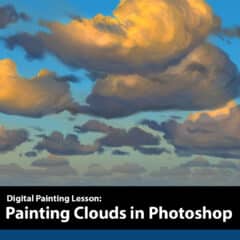
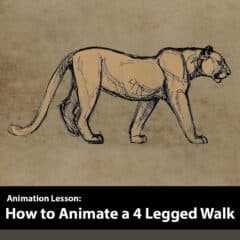
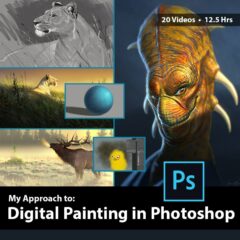
Francesca Galvan (verified owner) –
This course is fantastic! I thought I wouldn’t need this course because I primarily draw in Photoshop, but there were so many useful techniques and tools I never knew about. Aaron not only teaches you how to use Photoshop but also how to be a better painter. The way he translates traditional painting techniques into a digital format is so impressive and helpful. If you are on the fence like I was, I’d say go ahead and get the course. What I love most is how affordable Aaron’s courses are. He really puts in the effort to make his courses accessible for everyone, no matter the skill level or price.
Stephanie Luxton (verified owner) –
I cannot say enough good things about this course. It’s worth it’s weight in gold. This course is a must have for anyone wanting to paint in photoshop or get into composite photography. The difference it made in my photo editing is insaaaaane (which i didn’t expect from a painting course). The amount I learned about how to see and paint light in this course made me an exponentially better artist and photographer. Seeing Aaron work in real time is fantastic – his work literally jumps off the page. Buy this course yesterday!
alyssaliang (verified owner) –
It’s a fantastic course. Highly recommended!
Erica Bey (verified owner) –
I love the variety of examples and projects in the course and highly recommend this course for any level.
Oleg Sarychev (verified owner) –
The only course you need to start your journey in digital painting world.
Simona Toncelli (verified owner) –
I have been using Photoshop for at least 20 years, as a graphic designer and as a photographer. This course has been enlightening to me: there are all those parts of Photoshop that I have been missing until now.
But beyond that, Aaron’s enthusiasm is truly contagious. The course is perfect for any starting level, and I recommend it to everyone. Thank you very much Aaron, it’s nice to be able to follow your courses from Italy too!
HERON DAVID MARTINEZ (verified owner) –
This is the best Photoshop course in the market. For people who has some experience with the software it’s a major leap because it gives you the knowledge to start producing artwork aimed for film production or any other media entertaiment that needs high res concepts.
ricardo (verified owner) –
This course helped me so much. I had a very basic idea of painting, and digital painting was a bit of a mystery to me, after taking this lessons I was able to start painting my illustrations with a lot more confidence of what I was doing.
Alone or combined with the Painting with Light, you’ll have all the tools and guidance needed to bring your illustrations to a whole new level.
Aaron lessons are really enjoyable, super clear and fun to follow. You can’t get anything better than this.
Cyn H (verified owner) –
If you’re on the fence about it, or think that these lessons don’t apply to you because you use a different program, I can assure you, that’s not the case.
I’m a self-taught digital painter, but there’s always room for improvement. I first found these videos a few months back, and I can tell you, they’ve made a WORLD of difference in my work. It was really validating to see Aaron Blaise doing a lot of the same things I figured out to do (like starting with a neutral grey background. I did it for ease on my eyes, but it absolutely helps with coloring and light/shading.)
The lessons are so much fun to watch, and the information is really comprehensive. I have Photoshop Elements, but I’ve been adapting what is being taught to use in Clip Studio Paint since I’m using an Android tablet (Photoshop doesn’t work on Android the way it does on Desktop) for some of it until I can get a Cintiq. I also have a 2-in-1 laptop that I sometimes use other programs on (including Photoshop Elements), but I’m having a lot of fun learning both Photoshop AND how to use the tools in CSP at the same time. The tools are a little different and sometimes named different things, but the core information is the same. The techniques he teaches are invaluable regardless of the program you use.
Also, may I say, hearing the sound of the pen on the Cintiq is soothing and what ultimately pushed me over to deciding I needed a Cintiq. It’s silly, but that sound reminds me of traditional drawing in a way that is really cathartic. So thanks for that, too! LOL
(I also left this as a comment on the lesson because I was really excited about it.)
Tatiana Krasnova (verified owner) –
I almost finished this course and I already feel guilty about buying this at a discount, this price is so small compared to the knowledge and infectious inspiration that you will receive. So I went and bought some more courses!
I want to say honestly that I skipped some lessons and put it off for later – for example, I also create brushes myself and I knew how to do that. I just wanted to learn more something new, but I am sure that the knowledge that has not become a novelty for me will always come in handy for refreshing my memory or just for relaxing background viewing.
Aaron has a very, very contagious love for drawing that I have never felt before. It is these people, like him, who testify that talent does not exist, but only skill and love, each of which is more valuable than gold.
I use to draw quite a bit in my youth, using stressful situations as a lever in search of inspiration, and I succeeded, but it was terrible for life and health. Now I see that we don’t need to look for inspiration or a push – we just need to sit down at the table and say to yourself “now I will draw”, as we do during work, lessons at school or during meals. We just do it, and Aaron is a perfect example. I returned to drawing after almost 16 years and it turned out to be easy. Thanks from Ukraine!
Claudia (verified owner) –
Es un curso muy útil y sencillo de seguir.
Al inicio pensé que sería complicado pero, desde las primeras clases, ya estaba dibujando en Photoshop de manera fluida y con mucha mayor seguridad. No imaginé que podría aprender de un Maestro con su experiencia.
En cada lección Aaron te lleva de la mano de forma clara y detallada; además, la facilidad de regresar el video cuando necesito ver algo a detalle me ayuda mucho.
Aleksandra Simonovic (verified owner) –
This course is worth much more than this. Aaron has a great love for drawing and it’s very engaging and inspiring. Beside drawing and painting videos, there are videos which are created to give you some great tips and learn you small tricks, which are making painting in Photoshop much easier and faster, Aaron is also giving you ideas how these tricks can be used. Some of the tips, like creating your own brushes, will also help you be more creative and unique. I’ve bought many courses from Aaron, and I would recommend every single one of them.
hehir.william1 (verified owner) –
Stop reading this and buy the course. I bought it on sale for a dollar and feel incredibly guilty about it because it’s worth so much more. I spent hours noodling around in photoshop trying to grab some insights from YouTube and other online tutorials. Every single one of them pales in comparison to what Aaron has put together here. Aside from his insights, the way the course is organized is just wildly helpful. I definitely recommend starting from the beginning and working your way through as he builds on each lesson. Aaron, can’t thank you enough for not only putting this together but also making it so cheap during this pandemic. You have proven to be the only redeemable thing of 2020.
Mark Tan (verified owner) –
When I bought this course, I expected to learn the skills and knowledge I needed to use Photoshop. As an animation student, it seemed like a good investment to get ahead and learn this software from a professional. However, what I didn’t expect was for Aaron’s love of drawing to become so contagious that it reignited a passion for experimentation and exploration in me once again. I was trying to “grow up” in my artistic capabilities, but Aaron spoke to my inner child, and brought out a sense of wonder and creativity that put me back to visiting the local zoo as a child and marvelling over the nuances of every animal I could spot.
When I bought this course, I expected to be trained in Photoshop, and trained I was. But what I truly value about Aaron’s wealth of experience is not his impressive technical ability, but the endurance of his contagious, child-like creativity. I’ve got the Creature Art Bug and I’m all the more happy because of it. Thanks Aaron!
bentoczacharias (verified owner) –
Very good and very straight forward!
I totally recommend!
Jet-Pack Kid (verified owner) –
This is a course anyone wanting to break into digital art should take! Aaron explains drawing and painting in Photoshop in a way that is simple and takes the ‘scariness’ out of digital art. Most artists who have only done traditional hand-drawn art think drawing on the computer is too hard or complicated, but Aaron shows you how to use Photoshop the same way you would draw or paint on paper, and shows you some of Photoshop’s special abilities. So seriously just buy this course already.
victoriahanks2007 (verified owner) –
Aaron Blaise is the Bob Ross of digital painting! It’s so relaxing watching his videos! His style of teaching is engaging and perfectly paced. I have learned so much watching his videos and enjoyed every minute of it! Thanks Aaron!