Lately, I’ve been having a blast revisiting my “old friends” from the Disney films I worked on. Yao was a character I designed and supervised the animation for the film “Mulan”. Here I’ll take you through my process as I paint him in Photoshop.
Below is a time-lapse video of the process and the final image:
You can also see my take on the Beast from “Beauty and the Beast” HERE and my Rajah from “Aladdin” HERE
About Aaron Blaise
For 21 years Aaron worked with Disney helping to create some of the greatest animated films ever made. During that time he worked as an animator or supervising animator on "The Rescuers Down Under", "Beauty and the Beast", "Aladdin", "The Lion King", "Pocahontas", "Mulan" and more. In 2003 he was co-director of "Brother Bear" for which he earned an Oscar nomination for Best Animated Feature Film. After "Brother Bear" he helped to develop several projects but ultimately left Disney to pursue an opportunity back home in Florida. Aaron recently served as 2D Animation Supervisor and Character Designer for the "The Bear and the Hare" an advertisement loved by millions around the world. He is currently also working on a new animated short film, once again involving bears called "Snow Bear".
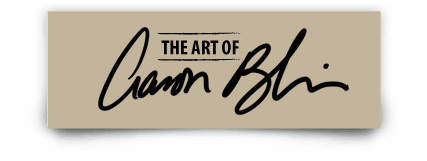

Respected sir,
I am Parth shah studing in Maya Academy of Advanced Cinematics would like to ask you a question why you have put light in middle of face of Yao character and making dark area ahead of body. You have also put background of character light! Please explain me concept and tips to get better look of painting.
Your faithfully,
Parth Shah