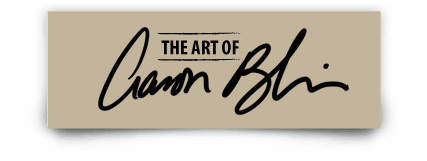Lately, I’ve been having a blast revisiting my “old friends” from the Disney films I worked on. Yao was a character I designed and supervised the animation for the film “Mulan”. Here I’ll take you through my process as I paint him in Photoshop.
Below is a time-lapse video of the process and the final image:
You can also see my take on the Beast from “Beauty and the Beast” HERE and my Rajah from “Aladdin” HERE