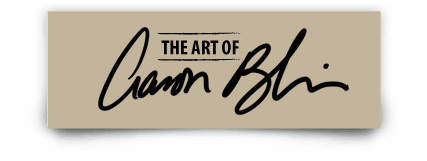Well, it’s hard to believe that it’s been a full year since our “Art Story” Kickstarter campaign was successfully funded. This is the first of many milestones as we slowly bring the film to the big screen. To celebrate I create a new poster image which we are using for inspiration at this stage of the production. I hope you like it!
Aaron’s Art Tips S2 E15 – Working on a Mid tone Background
[youtube_sc url=”5jEuLMUBAT4″]
In this episode, Aaron talks about how creating images on a mid tone background will allow you to judge your value structure (lights and darks) more accurately.
Aaron’s Art Tips Season2 E14 – How to Animate Dialogue, Lip Sync
In this episode Aaron shows you his techniques for animating dialogue and getting good lip sync. These are the very same methods he employed at Disney on films such as Mulan, Brother Bear and more.
[youtube_sc url=”b8OAlOy6QNU”]
Michael Jackson Illusion by Pulse
Some of you may not be aware but I am currently collaborating with an incredible team while developing ART STORY. The guys over at PULSE represent some of the finest visual effects artists and business minds in the world. John Textor , Frank Patterson and Jim Berney have been amazing. I was fortunate to work with some of these guys while developing “The Legend of Tembo” and and glad to be doing so again.
You may have seen their work recently at the Billboard Music Awards. They created an “illusion” at the show of a 3D projected Michael Jackson performing “Slave To The Rhythm” off his new album Xscape – To date the video has already been viewed by more than 20 Million people world wide.
Creating textures with Photoshop Texture Brushes
In this episode, Aaron shows you his method for creating textured skin surfaces in his character and concept digital art. He will take you through using textured brushes, fitting the textures to the contours of your character and adding lighting details.
Check out this link to the brushes on his site: http://creatureartteacher.com/product/custom-photoshop-brushes-set-2-elephant-texture/
[youtube_sc url=”X5VHb4x-0Gs”]
Aaron’s Art Tips Season2 E12 – Straights and Curves
In this episode Aaron talks about pushing straights and curves in your drawing line work in order to create contrast and make your drawings more dynamic. This principle applies to photography and painting as well.
[youtube_sc url=”KixNx5POpL0″]
Aaron’s Art Tips S2 E11 – Creating Wipes In Your Character Animation
In this episode, Aaron takes you through his process in creating wipes for your character animation. Sometimes you have a great distance to travel across the screen with your character but only a few frames to do it in. Using a wipe is the answer to retain fluidity and avoid strobing.
[youtube_sc url=”https://www.youtube.com/watch?v=oZdA0om9cGA” title=”Creating%20Wipes%20In%20Your%20Character%20Animation”]
Create a landscape with the Lasso Tool in Photoshop
In this episode Aaron takes you through the process of creating a landscape with just the Lasso Tool in Photoshop. This is a lot of fun as it does not require a lot of drawing skill to achieve!
[youtube_sc url=”https://www.youtube.com/watch?v=peLlGOSm4Iw”]
Aaron’s Art Tips S2 E9 – Creating a group of repeated images
In this episode Aaron takes you through his process while he creates a school of fish through repeating one fish. He then explains creating depth through atmospheric perspective and lighting. This technique can be used any time a large number of repeated objects is needed.
[youtube_sc url=”https://www.youtube.com/watch?v=0-dl440ZbiE&list=TLaBBtm_wtSCxtsk8PK0XBfJzhwluvl1Ll”]
Aaron’s Art Tips S2 E8 – The importance of drawing with guest, Ronnie Williford
In this special episode of Aaron’s Art Tips, Aaron talks with long time friend and colleague, Ronnie Williford about the importance of drawing and how it should be a part of any visual artist’s skill sets. Ronnie has an extensive career in the field of art, having covered everything from music, sculpture, painting, and animation. Aaron and Ronnie worked together for 8 years at Walt Disney Feature Animation in Orlando Florida. They continue to get together and paint or play music whenever they can.
You can see more of Ronnie’s work at http://ronniewilliford.com/
[youtube_sc url=”http://youtu.be/At1qubt501g”]