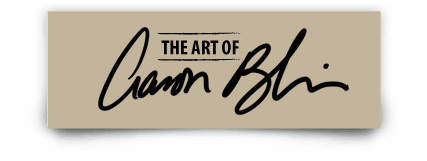|
| It starts with me doing a digital comp in photoshop. I can easily work out all of my compositional problems at this stage. |
| I then print out my image and grid it so that transfer to the large canvas is quicker and easier. I grid the canvas the same way and begin to transfer the drawing. |
 |
| Ugh!! A blank canvas…such a long road ahead! |
 |
| Continuing on the drawing… |
 |
| The finished rough sketch on the canvas. Although I want a fair amount of detail in the drawing, I’m not trying to make it look pretty at this point. |
 |
| Now it’s time to start painting. Here I’ve started with the face of the male lion. |
 |
| I continue into the mane. Notice that I apply my darks first then work lighter. |
 |
| As the head of the lion began to develop, I felt it was time to start laying in the background to get the lion to sit in it’s environment. |
 |
| I then jump back to the lion and continue with the mane and roughing in his body. |
 |
| After adding more texture and interest to the background, it’s time to start work on the lioness. |
 |
| Here I’ve finished with the lioness and have gone onto the finishing touches in the foreground and background grasses. |
 |
| Here I’ve posed with the painting thinking I was done. The next day though after looking at it, I decided to add a few more darks in the tall sprigs of dried grass. |
 |
|||
| “Protecting the Queen” 36″X48″ Oil on Canvas |