For 21 years Aaron worked with Disney helping to create some of the greatest animated films ever made. During that time he worked as an animator or supervising animator on "The Rescuers Down Under", "Beauty and the Beast", "Aladdin", "The Lion King", "Pocahontas", "Mulan" and more.
In 2003 he was co-director of "Brother Bear" for which he earned an Oscar nomination for Best Animated Feature Film.
After "Brother Bear" he helped to develop several projects but ultimately left Disney to pursue an opportunity back home in Florida. Aaron recently served as 2D Animation Supervisor and Character Designer for the "The Bear and the Hare" an advertisement loved by millions around the world. He is currently also working on a new animated short film, once again involving bears called "Snow Bear".




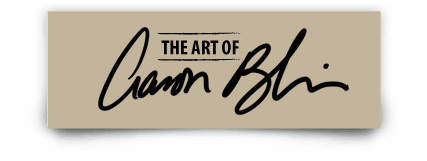









ok, that is totally cool to see the process
Aaron saw you on photoshop TV, loved it! As always you’ve inspired me, I like your process and want to try using more textures in my photoshop paintings. Thanks for sharing!
Thanks Bill!! It was so nice to see your comment here. It means a lot to me. Hope you and your family are doing well. Would love to get together some time.