 |
| So, once again I like to start with a textured, toned background. This is several watercolor textures I have in my files layered and set on multiply over a warm tone. |
 |
| Next,I played with the textures a bit more and roughed in the gulls. |
 |
| I wanted to play with warms and cools in this piece so I next layed in a blue gradient tone. I also added shadow tones in the foreground for composition. The gulls also got shifted up a bit. |
 |
| Because of the feather detail, I decided I wanted to tie the drawing down, so I turned the texture levels off so that I could see the drawing layers better and begin to tie down the drawing. |
 |
| Tied down drawing with layers turned back on. |
 |
| Once again I wasn’t quite happy with the gulls compositionally, so I enlarged them a bit. This I felt was more pleasing. |
 |
| Now I’m ready to start rendering my values further. This is where I also start paying particular attention to color temperature. Especially between shadow areas and light areas. |
 |
| Here I’ve rendered the feathers of the back. |
 |
| Time to get to gull number two. |
 |
| Here I just use my eye dropper to grab the same colors of the first gull and I begin to render the second gull. |
 |
| Once the second.gull was rendered out I felt the background needed to darken. I wanted to get the gulls to pop better and have a better sense of light. |
 |
| As a final touch I compressed all the levels and color dodged the warm areas around the gulls on the ground to warm, and brighten it up. It gives a much better sense of light. |
About Aaron Blaise
For 21 years Aaron worked with Disney helping to create some of the greatest animated films ever made. During that time he worked as an animator or supervising animator on "The Rescuers Down Under", "Beauty and the Beast", "Aladdin", "The Lion King", "Pocahontas", "Mulan" and more. In 2003 he was co-director of "Brother Bear" for which he earned an Oscar nomination for Best Animated Feature Film. After "Brother Bear" he helped to develop several projects but ultimately left Disney to pursue an opportunity back home in Florida. Aaron recently served as 2D Animation Supervisor and Character Designer for the "The Bear and the Hare" an advertisement loved by millions around the world. He is currently also working on a new animated short film, once again involving bears called "Snow Bear".
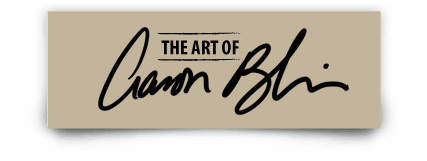




i love how you explain that. ITs very informative to those of us who understand most of it. Sending this off to my daughter as well to see how she likes the way the computer programs work… the way you explained it. thanks for sharing..
Steph T.