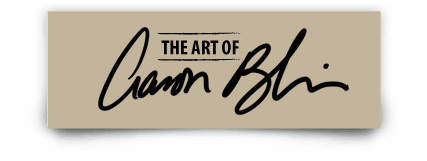Aaron welcomes you and explains how he got into Procreate
Aaron Blaise: Creating with Procreate (Streaming)

Lessons
02 The Interface – Part 1 (Streaming)
Learn about the menus that give you access to tool settings, interface appearance, and other core controls.
03 The Interface – Part 2 (Streaming)
Set up your canvas and select your brushes.
04 Importing & Creating Brushes (Streaming)
Import and create your own brushes.
05 Working with Layers (Streaming)
Discover the benefits of drawing in layers.
06 Painting a Lion in Procreate (Streaming)
Reinforce what you’ve learned while following Aaron’s digital painting process.
07 Intro to Animation in Procreate (Streaming)
Gain the knowledge to use the animation assist tool on Procreate.
08 Ink & Watercolor Effect – Wolf (Streaming)
Create one more illustration, achieving watercolor and ink finishes.
09 Character Illustration Demo (Streaming)
Design a character from scratch, taking advantage of digital painting features.
10 The End (Streaming)
Show your progress, you can use #CreatingWithProcreate #AaronBlaise