In this episode, Aaron shows you his method for creating textured skin surfaces in his character and concept digital art. He will take you through using textured brushes, fitting the textures to the contours of your character and adding lighting details.
Check out this link to the brushes on his site: http://creatureartteacher.com/product/custom-photoshop-brushes-set-2-elephant-texture/
[youtube_sc url=”X5VHb4x-0Gs”]
About Aaron Blaise
For 21 years Aaron worked with Disney helping to create some of the greatest animated films ever made. During that time he worked as an animator or supervising animator on "The Rescuers Down Under", "Beauty and the Beast", "Aladdin", "The Lion King", "Pocahontas", "Mulan" and more. In 2003 he was co-director of "Brother Bear" for which he earned an Oscar nomination for Best Animated Feature Film. After "Brother Bear" he helped to develop several projects but ultimately left Disney to pursue an opportunity back home in Florida. Aaron recently served as 2D Animation Supervisor and Character Designer for the "The Bear and the Hare" an advertisement loved by millions around the world. He is currently also working on a new animated short film, once again involving bears called "Snow Bear".
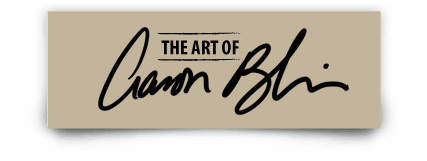
awesome DUDE !
great stuff!
Really inspiring. And fun.
Hi Aaron,
Great video.
Thanks!
Jeff
Jeff Witchel
Adobe Certified Instructor
Hello Aaron
Great stuff. You’ve made an instant fan. I’m a big old school artist as well working in a new school world. I love Jeff the Adobe Ace and I’m glad thru his work I found your site. He and I have worked to gather on projects.
I’ll subscript and look forward to more tutorials.
Thanks, Todd
This is a fantastic resource for any graphic artist – I love the way you explain and demonstrate – it’s straight to the point and really good to watch. I just took a load of elephant photo’s at Busch Gardens last week – I am also taking photo’s of textures all the time – I knew they would come in handy one day! – thanks for teaching me something new that i will use.
Hello,
Loved it … I then ordered the elephant brushes which I had to digitally download to my Mac. When finally downloaded on a .zip file my Mac is unable to open it. I need some help. I couldn’t find a “contact” means on your wedsite, so I’m trying this.
Thanks, Gary
Hi Gary,
My name is Nick and I work with Aaron on his site.
We got your comment that you are having a problem downloading the file?
Typically the issues you are describing happens when the files fail to finish downloading. They can be quite large. I sent you a direct email on this topic. We will work with you to get it resolved.
After I sent the earlier request for help, I was contacted and I want to thank the site web team for their quick response.
Love the product.
Gary