I often get questions from new artists of all ages on the best way to get started with digital illustration/painting in Adobe Photoshop. There are probably thousands of methods and techniques so it can sometimes seem overwhelming. To address this I put together 1 Hour and 11 minute video giving a brief overview of my techniques and my approach.
This is a basic overview intended to help less experienced artists or those who are new to Photoshop. Ultimately you will develop your own approach but I hope this helps some of you that are looking to get started.
About Aaron Blaise
For 21 years Aaron worked with Disney helping to create some of the greatest animated films ever made. During that time he worked as an animator or supervising animator on "The Rescuers Down Under", "Beauty and the Beast", "Aladdin", "The Lion King", "Pocahontas", "Mulan" and more. In 2003 he was co-director of "Brother Bear" for which he earned an Oscar nomination for Best Animated Feature Film. After "Brother Bear" he helped to develop several projects but ultimately left Disney to pursue an opportunity back home in Florida. Aaron recently served as 2D Animation Supervisor and Character Designer for the "The Bear and the Hare" an advertisement loved by millions around the world. He is currently also working on a new animated short film, once again involving bears called "Snow Bear".
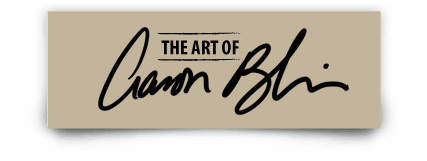
Hi Aaron
You are an icon to me. I wanted to know if you are going to go to the CTN animation expo this year in Burbank, California Nov 21-23, 2015?
I would really enjoy if you were there. As one of my favorite idols seeing you there would make me extremely happy to have my portfolio reviewed by someone so inspirational.
Anyway Congrats on your new film can’t wait to see it finished.
-Alisha
Thank you for youre inspiration and teachings. I always thought that illustrator was the programm to use. Why you choose photoshop?
Kind Regards Jackie
I love your method and ability!
I am new to Cintiq- I upgraded from a tiny Dark Ages Wacom Intos. I got a 27″
I have this on a desk, and it’s killing my back… I figured I would get it before I decided how I needed to set it up.
I notice it looks like you are sitting when you draw. Can you tell me what your set up is like, and is it comfortable?
My back and neck will thank you immensely!
Patty
Oh- and I do think I will be trying out a video or two of yours… Thanks again! patriciajanzen.crevado.com
I love what you do so much, thank you for sharing!
Your art is so Amazing!
-Amanda
Hello!
I have seen some of Your fantastic videos!
I have a problem hearing, which equipment you use for drawing to the screen.
Will You please write it to me?
Thanks a lot and very kind regards
from Bo in Denmark
PS: I’m a mac user and have an elderly Photoshop
Aaron uses a Wacom Cintiq (https://amzn.to/2Xekhp1) – There are various sizes available.
Thanks so much so so Helpful Tut Thanks for sharing it for free u have my respect +++
Hi Aaron,
Thank you so much for this tutorial. I am totally new to Photoshop and it gives me a lot of headache to get started – your tutorial is a real help !!!!! I am still struggling with all the tools and settings but as you suggesting – trial and error – just start)
It is too many tools and settings – a bit confusing sometimes.
I have been painting in vector for the last two years – in an Open source – free software called Inkscape, and tried to doing it more in a illustration way ,but it has it limits in terms of looking painted – so my big hope is to being able to combining both techniques – on a long term.
Warm regards and Thank you for sharing your creative process !!!!! not many people do unveil their “secrets” – I really love your art work
Katja
wow really useful many many thanks!
Very good tutorial Aron, I have already bought most of your brushes and some tutorials. Thanks for your time. Greetings from the Dominican Republic and sorry for my English from the google translator hahaha.
I just downloaded the Digital Painting in Photoshop and Procreate courses! I am a member so I have all your resources! Best money I’ve spent all year! I love learning new things art related and I can’t wait to get started in the next half hour!
Thank You So Much for All Your Effort with this Site!
Hello Aaron, wonderful demonstration and easy to follow. I have only ONE QUESTION : When you are finished with the drawing, why don’t you delete the rough layer? Thanks!
He likes to keep to for process demonstration and in some cases it might still be slightly visible and helping hold the image together.
Hi there, fantastic and inspirational work. Thanks for sharing.
One thing I do wonder about is what do you use for your basic sketching pencil in Photoshop? In earlier videos you state #9 erodible point, but it doesn’t look the way it is represented in your videos. Have you modified it? Is your pencil brush on your site for purchase?
Thanks again for all your tips. Cheers
Thank you! Awesome tutorial… Very helpful not just for the beginners.
Photoshop works for me with photo editing and basic painting.
I’ve had Photoshop for many many years–use with my XP-Pen Artist 22 2nd Generation ( https://www.xp-pen.com/product/855.html ) large screen drawing tablet.
Adobe Photoshop CC has an option that smooths and stabilizes your brushstrokes, it’s a lifesaver for people like me with not so steady hands.