Description
Learn Digital Painting in Photoshop
In his newest course with at just over 20 Videos!!, feature animated film director, animator and wildlife artist Aaron Blaise (“The Lion King”, “Brother Bear”, “Mulan”) teaches you his approach to drawing and painting digitally in Adobe Photoshop. He teaches you drawing and painting tips for a number of images in REAL TIME. He takes you through his entire approach to Digital Painting in Photoshop using methods that he has developed over many years
Course Video Chapters:
-
- 01 Course Introduction
- 02 Software & Equipment
- 03 The Interface
- 04 Getting Started with Sketching in PS
- 05 Creating Custom Brushes
- 06 Creating Specialty Brushes
- 07 Using Photographic Texture
- 08 Working with Scanned Drawings
- 09 Using Layer Styles
- 10 Using the Color Dodge Blend Mode
- 11 Creating Atmospheric Perspective through Layers
- 12 Using the Smudge Tool
- 13 Using the Mixer Brush
- 14 Drawing and Painting in Photoshop
- 15 Adding Light & Shadow
- 16 Quick Tip: Creating Reflections
- 17 Guiding the Eye with Light & Shadow
- 18 Creating a Creature – Part 1
- 19 Creating a Creature – Part 2
- 20 Conclusion
See more examples of Aaron’s Digital Painting in Photoshop HERE
NOTE: For your convenience this course is broken up into individual files that you may may stream online or download. Due to file size we strongly recommend you stream the files. Some videos are larger than others so if downloading please be patient as the total course is nearly 9 Gigs of data.
^^^ Scroll Up to Order ^^^
Subtitles & Closed Captions Currently Available for this Course:
- English CC
About Aaron Blaise:
Aaron has nearly 30 years of professional art experience. He was hired by Walt Disney Feature Animation in 1989 and spent 21+ years helping create films such as: "The Lion King", "Pocahontas", "Mulan" and more. During his time at Disney, Aaron designed and animated numerous animal and human characters. In 2003 he was nominated for an Academy Award for co-directing the film "Brother Bear" You can follow Aaron and see more of his art on Instagram. You can also see videos of his work on YouTube or follow him on Facebook.
==========================
Copyright Notice – The images, photos, videos, files and content of this course materials are licensed for PERSONAL USE ONLY. Please do not distribute, post or attempt to resell them.
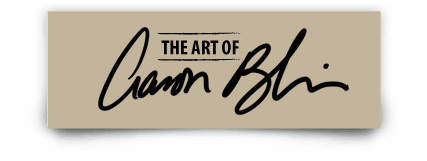


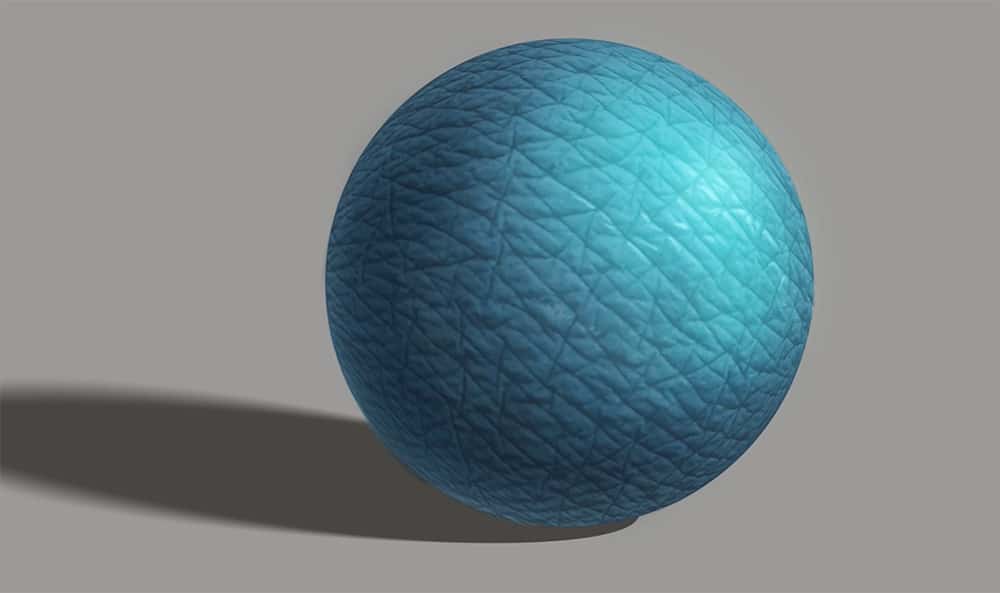





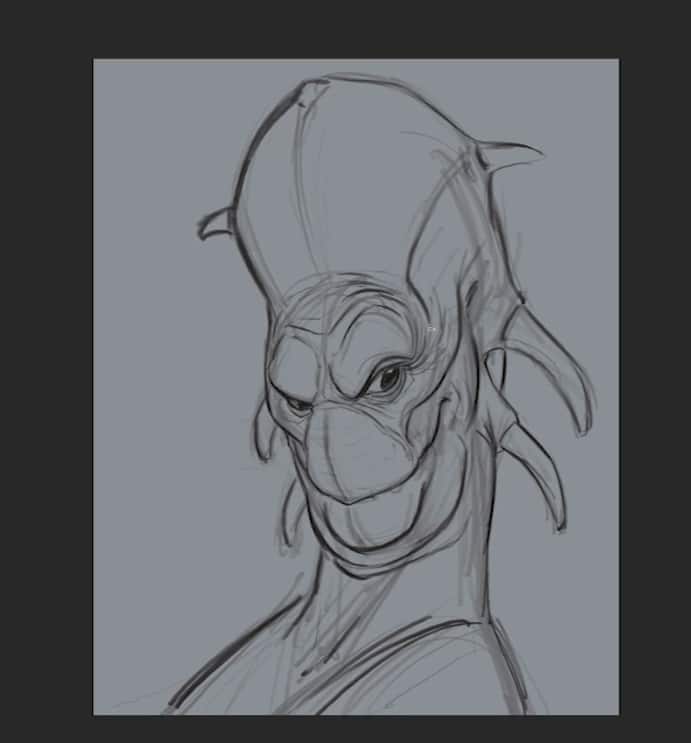
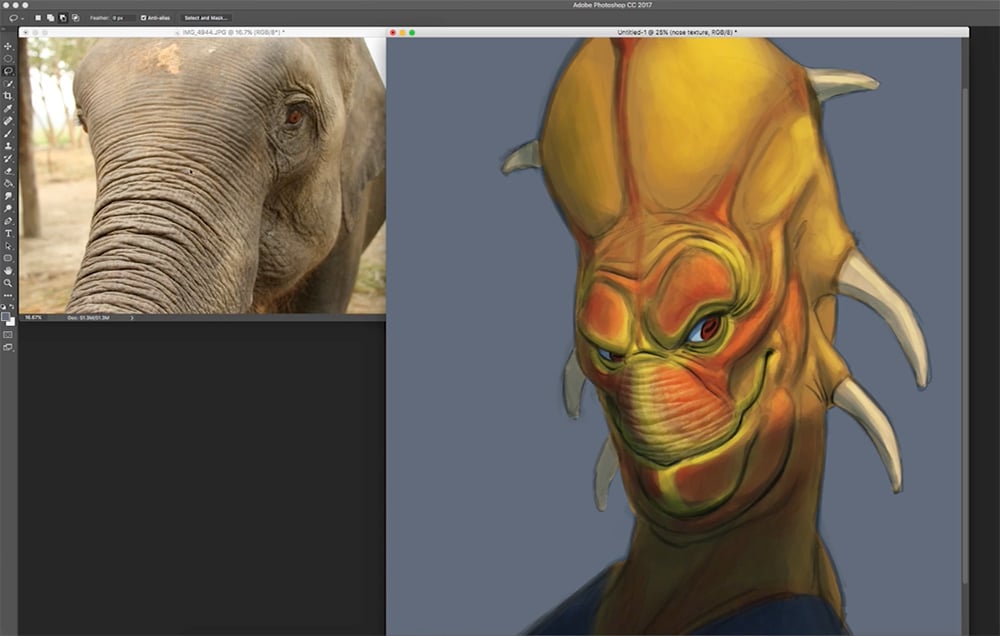


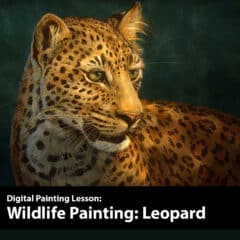
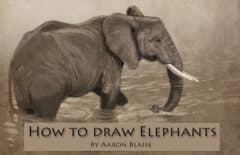
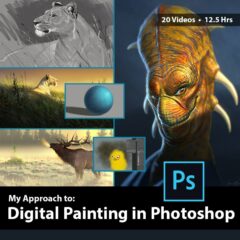
Reviews
There are no reviews yet.