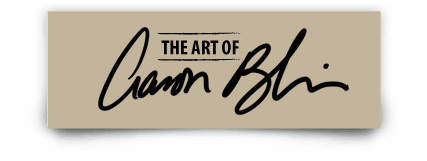Aaron explains why light is one of the foundational elements for representational artists.
How to Paint Light with Aaron Blaise

Lessons
01 Simple Shapes in Light
Learn to identify the light source to translate it with simple shapes.
02 Basic Shadows
Projecting shadows for simple shapes using perspective and achieve the chiaroscuro.
03 Distorted Shadows
Get the basis for understanding how light and shadow works in a more complex environment.
04 Basic Face Lighting
Simple exercise, to express volume in a face.
05 More Complex Face Lighting – Part 1
Apply what you have learned to give light and shadow to faces.
06 More Complex Face Lighting – Part 2
Follow the exercises to show a face with different angles of light. You can use Aaron’s template.
07 Basic Light and Shadow with Color
Learn how basic colors behave with shade and light.
08 Practical Application
Take the last exercise to a practical painting, reaffirming the concept of “local color”.
09 Value and Color Illusions
Learn how the surrounding colors influence the perception of tones and values.
10 Lighting A Scene – Part 1
Use what you have learned in a lioness composition.
11 Alternate Lighting of A Scene – Part 2
Take the same composition within a sunset.
12 Alternate Lighting of A Scene – Part 3
In a third scene, we obtain a different result by changing the position of the light source.
13 Alternate Lighting of A Scene – Part 4
Marked shadows can suggest the presence of elements that you can´t see in the composition.
14 Colored Light Techniques
Experiment with three light sources in different position.
15 Creating a Background for Animation
Light applied to a background for animation.
16 Conclusion
Use what you have learned, go out there and put some lighting back in the world (with the #PaintLightWithAaronBlaise #PaintLight #AaronBlaise)