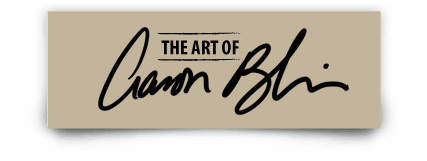Learn about how to start a composition, from the story, research, and thumbnailing, and set the rules to build it.
How to Design & Paint a Background Layout with Armand Serrano

Lessons
Chapter 1 Part 2 – Tonal Values
Start organizing layers to work in a better way, then add values using the grey scale. Be patient and enjoy the process. Experiment with lighter and darker values to make decisions.
Chapter 2 Part 1 – Adding Color
Add colors using the values you have assigned previously. Use Photoshop layers to test what color variations work the best for your composition.
Chapter 2 Part 2 – Digital Painting
Add a normal layer with color and review the final details, like the opacity of your line works.