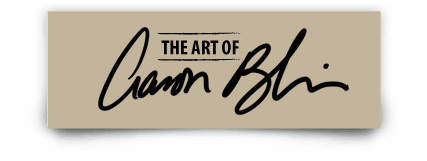Start by learning more about your teacher and what you will learn in this course.
Graphic Design for Artists & Illustrators: Adobe Photoshop, InDesign + More

Lessons
01 Getting Started with Adobe Cloud
Learn what Adobe Cloud is, the software you will use, and the first steps to start designing with resources and licenses included for images, mockups and fonts.
02 Making a Font
Create fonts from scratch with Fontself, learn what it is and how to use it.
03 Working in Adobe Illustrator
Jump to Illustrator, learn about the available tools, how to use them and use them to create assets for the animated short Brother Bear.
04 Graphics & Logos in Illustrator
Explore inspiration sources to define your graphic style and start designing your own logo, then add color to it,
05 Refining Graphics
Use different tools in Illustrator to design more detailed logos. Experiment with shapes and masks to refine your creations.
06 Posters, Business Cards & More
Learn tips to prepare your files for printing, from setting up your designs to saving them correctly.
07 Diving into Photoshop
Set up your workspace before starting, including size, resolution, and necessary panels.
08 Using Adobe Capture
Learn how to use Adobe Capture to create patterns and color palettes from your own artwork.
09 Making Graphics for Social Media
Create an Instagram carousel effectively and review the key characteristics of each social media platform.
10 Photoshop Tips & Tricks
Place your designs in mockups to showcase them, recreate effects, and combine different graphics into new compositions.
11 Working with Adobe Indesign
Dave shares his experience creating documents and explains how this tool makes your process more efficient, offering practical tips along the way.
12 Book Layout & Design
Conclude the course by learning how to design a book layout using InDesign and explore key details for creating an effective design for print.